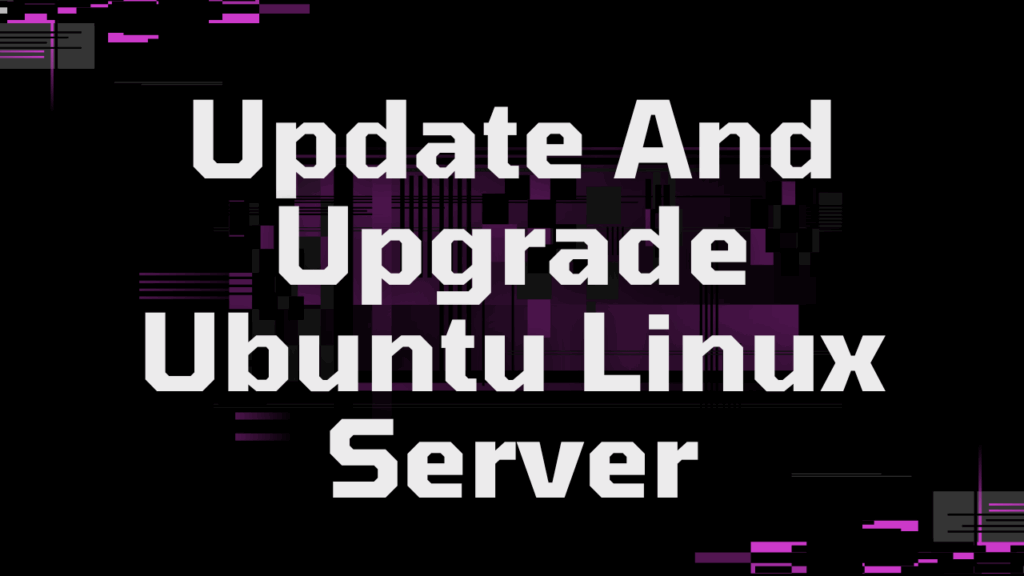Alright, listen up! You’ve got a powerhouse of a server running Ubuntu, but just like your business, it needs to level up to stay ahead, right? Think of it as giving your server a killer glow-up so it can handle anything you throw its way. Let’s get into it!
Is your Ubuntu server feeling a little sluggish? Maybe some of your applications aren’t running as smoothly as they used to? That’s a sign it’s time for a refresh! Keeping your server updated and upgraded is non-negotiable for peak performance and rock-solid security.
Now, you might be thinking, “Ugh, another tech thing I have to deal with?” But trust me on this one. This isn’t about getting bogged down in complicated jargon. It’s about ensuring your server is a lean, mean, performing machine. Imagine your server running faster, more securely, and with all the latest bells and whistles. That’s what we’re aiming for!
You want your server to be reliable, secure, and perform like a champion, right? You want to avoid potential crashes, security vulnerabilities, and outdated software holding you back. Updating and upgrading your Ubuntu server is the key to unlocking that desired state. It’s like investing in the foundation of your online presence – crucial for long-term success.
et’s get down to the nitty-gritty. It’s simpler than you think. Just follow these steps, and you’ll have your Ubuntu server looking sharp in no time:
-
Open your terminal: You’ll need to connect to your server using SSH (Secure Shell). Use your favorite SSH client and log in with your username and password.
-
Update your package lists: Think of this as checking the shelves at your favorite store to see what’s new. Run this command:
sudo apt updateYou’ll see a bunch of text scrolling by as your server checks for the latest information about available software packages.
- Upgrade your installed packages: This is where the magic happens! This command will download and install the latest versions of the software you already have on your server:
sudo apt upgradePay attention to the output. It will list the packages that are going to be upgraded. You’ll likely be asked if you want to continue. Type y for yes and press Enter. This process might take a little while depending on how many updates there are.
- Verify and upgrade again (just to be sure!): We want to make absolutely sure everything is up to date. Run the update command again:
sudo apt updateIf everything went smoothly, you shouldn’t see any new packages to be updated. Now, run the upgrade command one more time:
sudo apt upgradeThis ensures that any dependencies that might have been updated in the previous step are also handled. Again, type y if prompted.
That’s it! You’ve just given your Ubuntu server a significant boost. It’s now running on the latest software, which means better performance, enhanced security, and fewer headaches down the road.
Remember, just like you constantly work on improving your business, regularly updating and upgrading your server is a crucial habit for long-term success online. Keep crushing it!